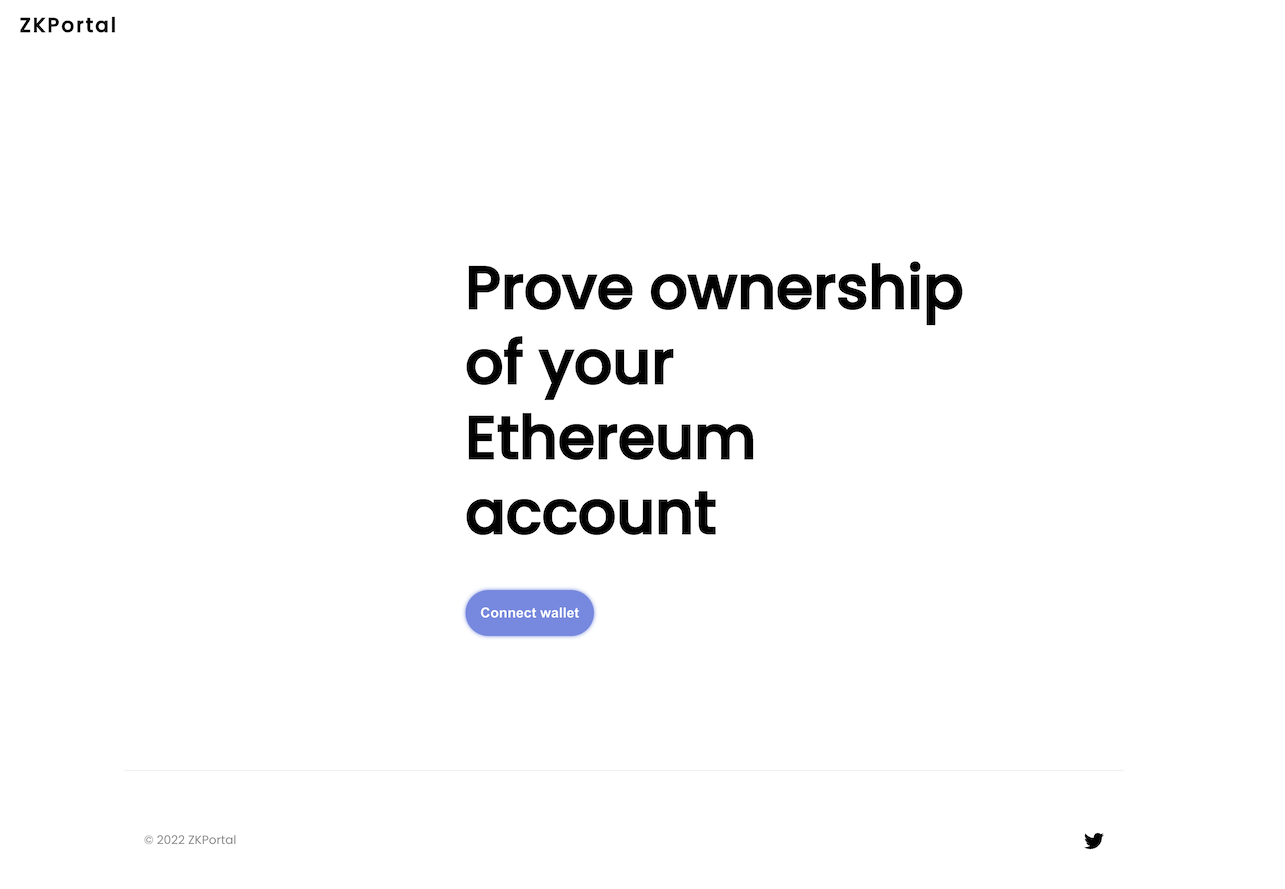Getting started: proving your identity
Step 1: download the zkPortal mobile application
At the moment we are still in private beta. If you want to use zkPortal, just shoot an email to beta@zkportal.io or sign up to our newsletter at https://zkportal.io
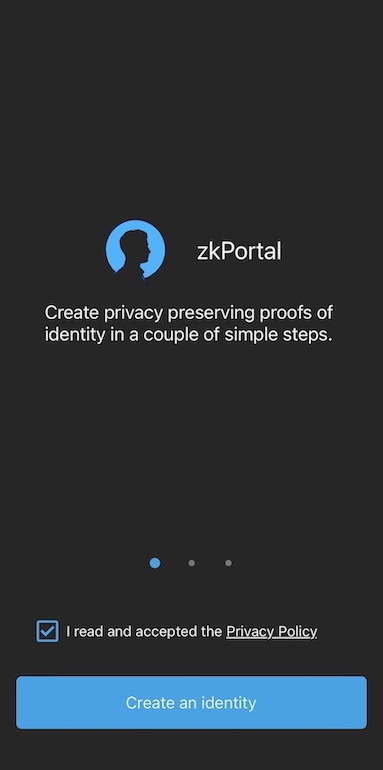
Step 2: authenticate using an identity provider
Simply open up the app, select one of the identity providers, login, and you will have automatically proved your identity!
If you just want to test the attestation functionality you can also use our Demo Exchange, for more info how to use it go here
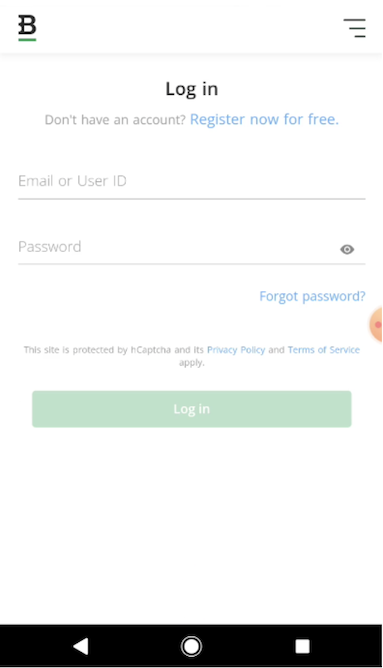
Step 3: link your cryptocurrency accounts/addresses
Users can link their identity to their cryptocurrency account, in order to prove their uniqueness to particular on-chain or off-chain applications. Currently, the only supported applications require you to link your identity to Ethereum addresses. You can link address with WalletConnect or by scanning a QR code. Please visit https://zkportal.io/sign_eth.html in order to generate a QR code to prove you own your Ethereum account. For this, you will need to have Metamask installed.