Demo Exchange
For users to be able to test the attestations and applications we have build a Demo Exchange which allows easy generation of attestations. When you are in the mobile app you will see the logo for our Demo Exchange. When you click it you will be redirected to a simple login screen.
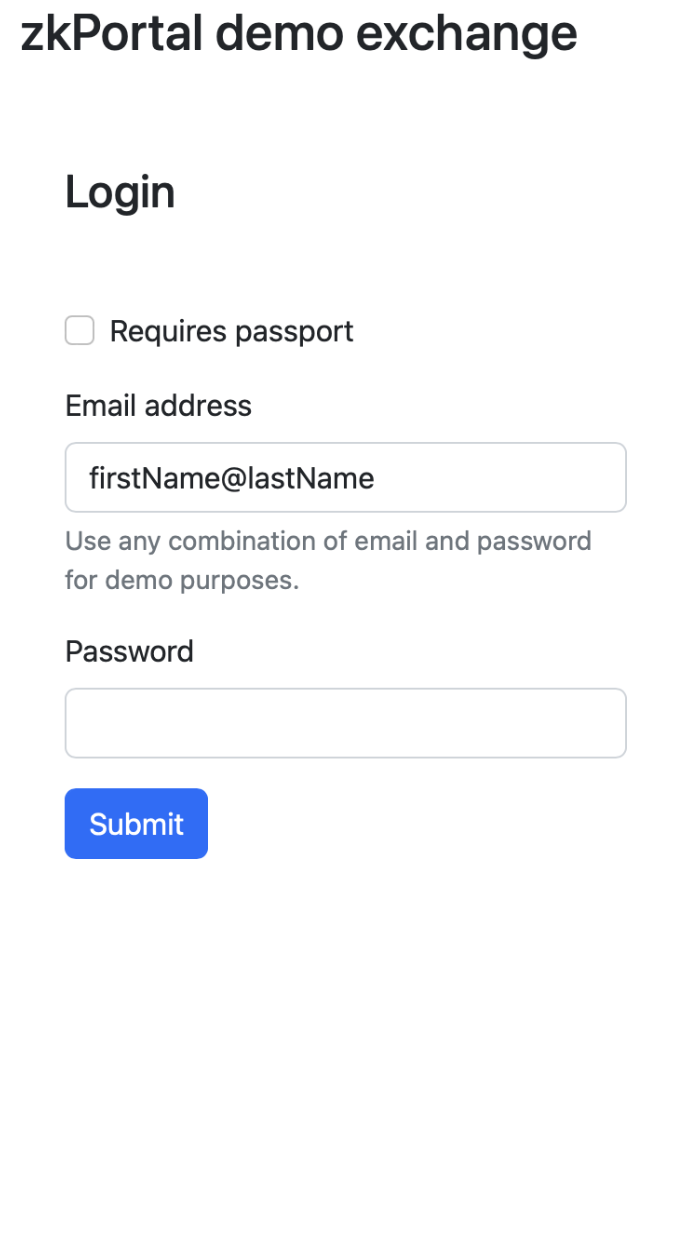
In this screen you can fill in a first name and last name (separated with an @ sign as indicated in the screenshot), those will be passed forward to the attestation service. The date of birth is hardcoded to 01/01/1970 and country: NL (for the Netherlands). If you want to try passport scanning you can select "Requires passport" option (passport data is not used with demo exchange)
After you have created a demo account you can move on to registering for an app with an ethereum key.